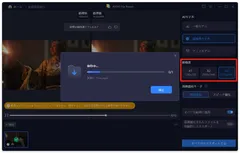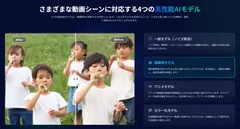4DDiG AI Video Enhancer Release: AI Enhance, Upscale, Sharpen Video All in One Place
Make your precious videos more beautiful!
株式会社Tenorshare 4DDiG
Tenorshare Co., Ltd. upgraded the "Video Enhancer" feature of its AI video quality enhancement tool, 4DDiG File Repair, on Thursday, July 4, 2024. This feature speeds up the video quality enhancement process and reduces export time. In addition, a dedicated product page for video quality enhancement is now available.
Experience the "4DDiG AI Video Enhancer" function: https://x.gd/JDt6H
Check the price: https://x.gd/tbh5v

4DDiG AI Video Enhancer Product Page
Updates to the "Video Quality Enhancement" function
The latest updates to 4DDiG File Repair's "Video Enhancer" feature focus on the following three elements
Update Point 1: Adjusting the order of models
The order in which the AI models used in the video enhancement process are applied has been restructured. This ensures that each model is applied at the time it works most effectively, further improving restoration results. The new order has been carefully adjusted to maximize the effectiveness of the optimized models.
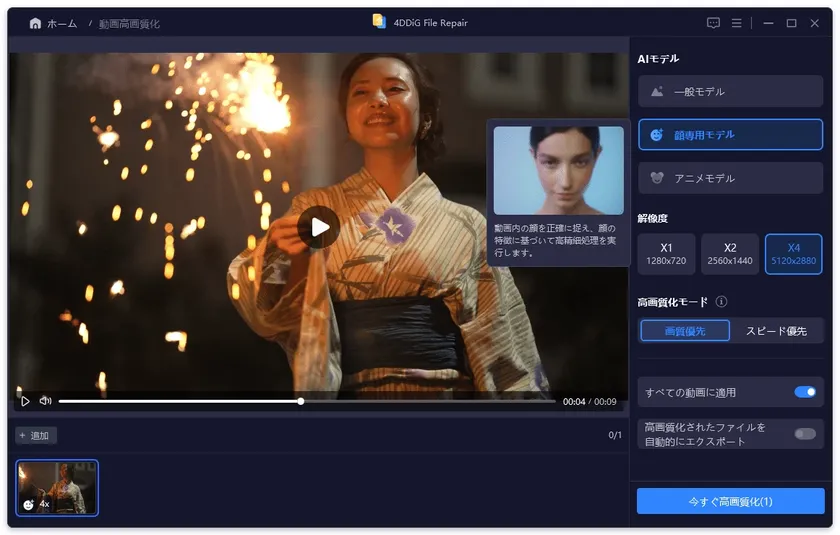
Adjusting Model Ordering
Update Point 2: Optimize "General Model" and "Face Model"
The General Model is dedicated to improving overall video quality, while the Face Model is designed to reproduce the details of a person's face more clearly. This optimization improves overall image quality, and in particular makes facial expressions more natural and realistic.

Optimize "General Model" and "Face Model"
Update Point 3: Adjusting Magnification Settings
Adjusting the magnification settings gives users more flexible control over video scaling. This allows users to create videos optimized for different resolution devices and screen sizes, improving the viewing experience. Adjusted magnification settings provide optimal scaling while preserving video quality.
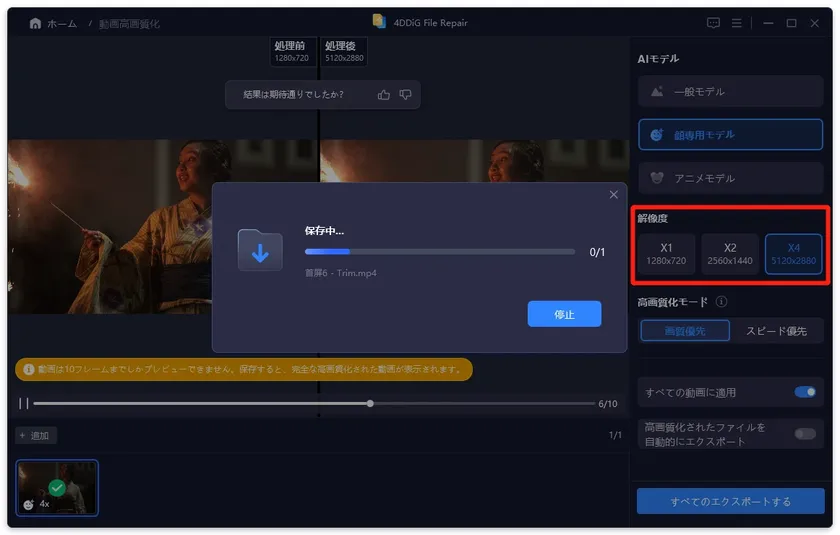
Magnification Settings
■ "4DDiG AI Video Enhancer," a dedicated product page for the "Video Enhancer" feature
To celebrate this update, we have also launched a new dedicated product page for the "Video Enhancer" function, "4DDiG AI Video Enhancer. This page is dedicated to all those who wish to enhance their videos and learn more about the newest AI technology-based video quality enhancement features.
Along with a user-friendly interface, it provides tips and instructions on how to use it to dramatically improve video quality. We hope you will enjoy the appeal of this feature, which utilizes the latest AI technology to transform even low-resolution video into stunning clarity.
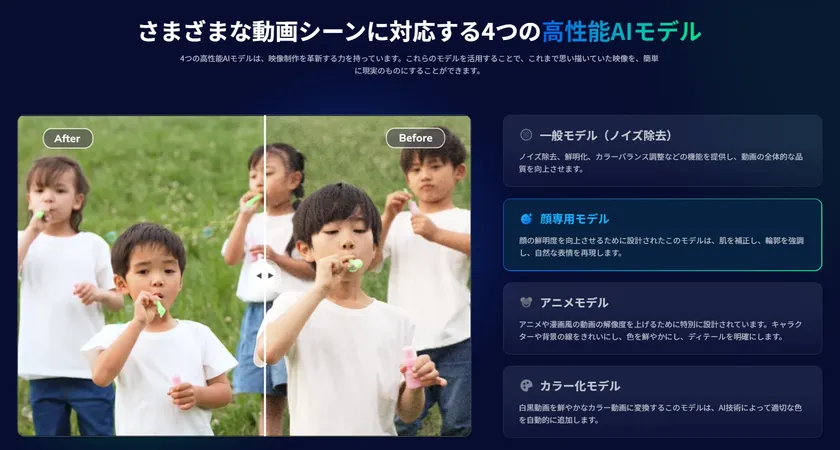
AI Model
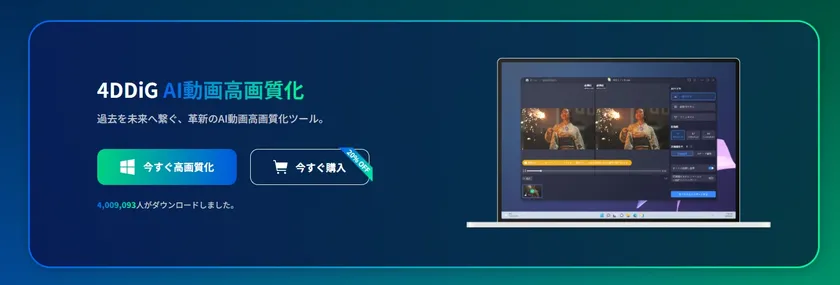
Innovative AI video quality enhancement tool
4DDiG File Repair, an innovative AI video quality enhancement tool that connects the past to the future.
Optimized product performance and a new product page provide a better user experience. We hope you will take this opportunity to use the new "4DDiG File Repair" tool and experience the fascination of AI technology.
Experience the "Video Enhancer" feature: https://x.gd/JDt6H
Check the price: https://x.gd/tbh5v
About Tenorshare 4DDiG
Tenorshare 4DDiG is an expert in data management. Offering software for data recovery, file repair, video quality enhancement, partition management, and duplicate file deletion, Tenorshare 4DDiG is your one-stop shop for Windows and Mac data recovery, file repair, and computer troubleshooting!
Official Website : https://4ddig.tenorshare.com/jp/
Twitter : https://twitter.com/4ddigjp
YouTube : https://www.youtube.com/@-Tenorshare4DDiGJapan
Note : https://note.com/tenorshare_4ddig
- Category:
- Services